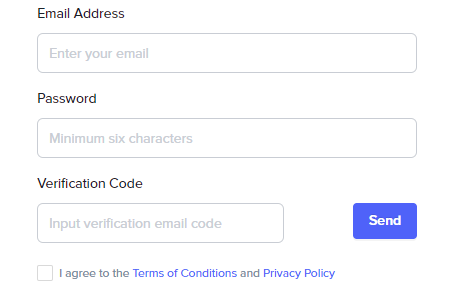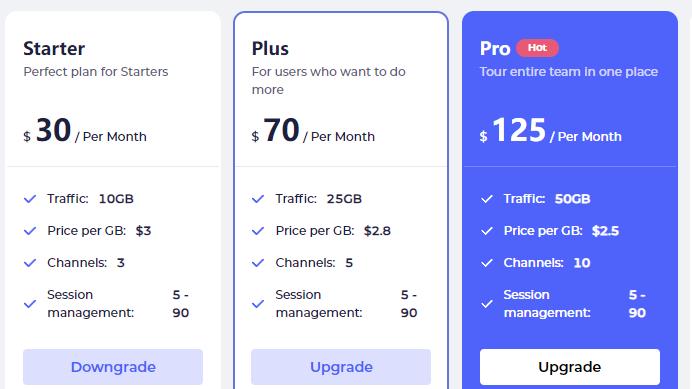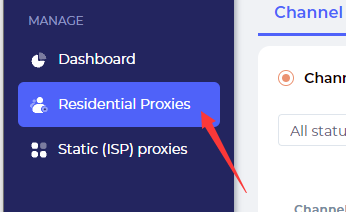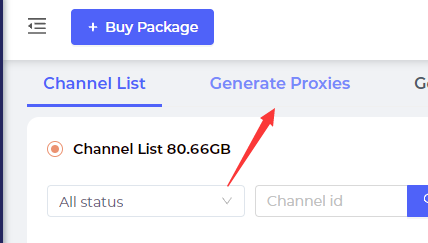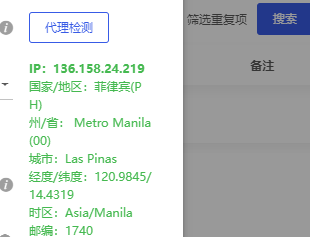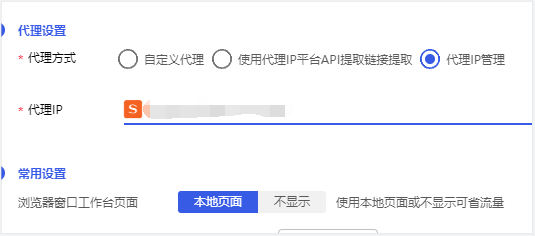Renlaer proxy integration with Bitbrowser
Proxy-integrated anti-detection browsers can be used as an effective solution for establishing and managing multiple identities across platforms. This article will guide you through the integration process of Renlaer's Residential Proxy with Bit Browser.
What is Bit Browser?
BitBrowser is an exclusive browser developed by Beijing Bit Internet Technology Co., Ltd. for global cross-border users.
Based on the in-depth development of the world's mainstream Chrome kernel, a completely independent browser environment is created for each cross-border store. Matching individual device information and pure new number segment IP to ensure security; storage and login authorization can effectively support team management without any risk.
BitBrowser quickly responds to customer needs and services based on different industry characteristics and usage habits, and constantly pursues the ultimate product and efficiency.
Why Choose Renlaer Dynamic Residential Proxy?
Renlaer is a professional agency service provider. Focus on IP networks.
Have extensive experience in IP networking. With millions of IPv4 address ranges in various regions around the world, we can meet all your IPv4 related needs.
The world of IP networking can be confusing and intimidating. With so many options to choose from, you need service that is reliable, trustworthy, and has a good reputation. At Renlaer, the goal is to provide sustainable and predictable solutions based on your specific IP address business needs. Solutions are cost-effective, reliable and easy to use, giving you a best-in-class experience that grows with you.
As a leading big data company, we serve clients from every corner of the globe with unparalleled expertise and professionalism.
What are the highlights of Renlaer Dynamic Residential Proxy?
● High anonymity & extremely high stability
● 99.99% availability
● Support continent/city/country positioning
● Unlimited concurrent sessions & free sticky time
How to create dynamic residential proxy in Renlaer?
1:Create your own account.
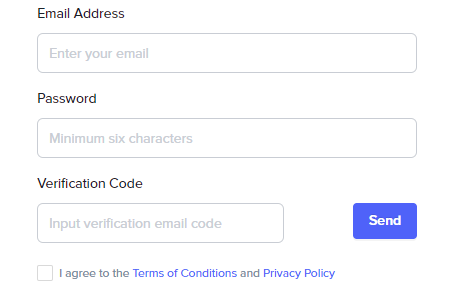
2:Choose a plan that works for your business.
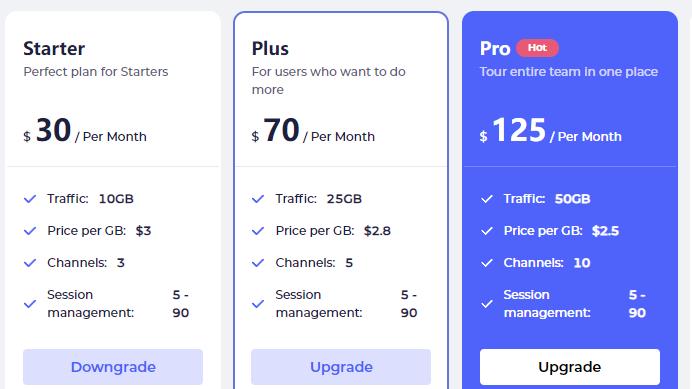
3:Click Residential Proxy, and click Generate Proxies.
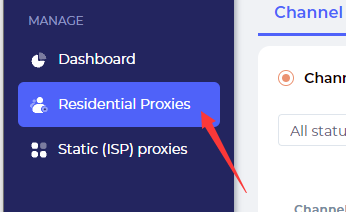
4:Select your personalized needs, channel name, target address, country/continent/city, stickiness time, as well as the number of creations and the format in which the IP needs to be displayed.
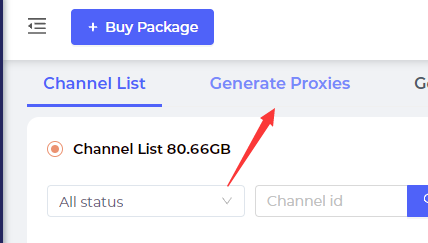
5:Copy the created IP in the format IP:port:account:password
How to apply created proxy in Bitbrowser?
1:After opening Bit Browser, select Proxy IP - Proxy IP Management - Add Proxy - Fill in the IP information copied in Renlaer in sequence.
Proxy type: Both Socks5 and HTTPS are supported by default
Proxy host: host
Proxy port: port
Proxy account: username
Proxy password: password

2:After filling in, click Proxy Detection to check whether the IP is working smoothly.
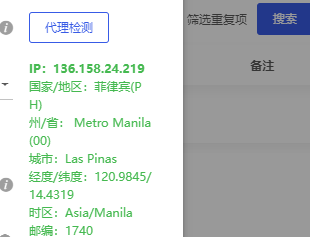
3:After filling in, click "Proxy detection is normal" to create a browser window, and select the set proxy IP.
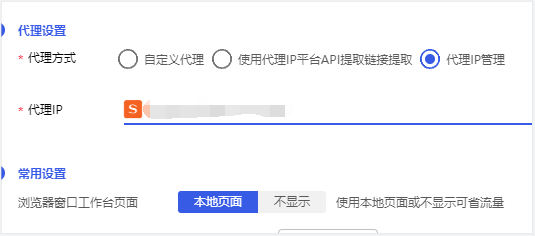
4:At this point, you should see that the residential proxy you set has been successfully applied.

In summary
By using Renlaer proxy Bit Browser, you can manage your store and collect public data more anonymously, freeing you from the worries of identity exposure. The world's leading agency service provider and data collection solutions keep you connected!